Recent Bugs
I've noticed two or three different bugs on desktop within the past month that I just wanted to bring attention to that make creating outfits a bit frustrating. (User Dei5_official)
The first is when searching uploaded images. If you type in what you're searching for, sometimes a suggested autofill shows up with something similar or exactly what you are looking for. Recently, if you click on the suggestion, then it takes you to the Products section instead of keeping you in Images. I personally don't use the suggestions very often, but it is annoying when I do have to re-enter my search in the correct section.
Secondly, with the new page update, I realized that duplicating what appears to be specifically cropped objects is quite buggy. If you duplicate something twice then it shows up as a miniature version of the entire canvas, causing the creator to save as draft and then reopen. However when one does reopen, the 'move forward' and 'move back' do not work as intended. It appears the items do not move forward or back.
The reason for this seems to be that some items are duplicated on top of each other when the command was previously not given. I have not seen this happen with objects that were not cropped. This also happens when opening a draft, clicking home, and then creating a new canvas to cause the creation to be posted as most recent instead of when it was first made. Objects that were cropped but not even duplicated have stacked copies of itself.
This third bug is connected to the previous with some clothing items simply disappearing off the canvas when loading from a recent draft. It caused me to find the specific pieces all over again. This has happened to me twice in the past week.
tl;dr:
1) Clicking on suggestions in Image seach bar leads to Product search
2..1) Duplicating cropped items makes a mini canvas
2.2) Cropped items have unwanted stacked duplicates
3) Newly opened drafts sometimes cause clothing pieces to disappear.
These are very recent, so I hope that they are fixed soon.
-
Official comment
Thank you for reporting this and clearly describing each issue. I have a few follow-ups and questions that will help us continue to investigate.
- This is a known issue and we are pushing a fix on our next release which will likely be this week or next
- I am having a hard time replicating this issue on my device. Is this happening to you every time you duplicate a cropped item? Or only sometimes? If only sometimes, can you send a link to an image that this happens to as an example? I am also having a hard time understanding the 2nd part of this issue. Would you by chance be able to take screenshots or a record a video from your phone to your device while you experience this issue? Given this is not an issue we are experiencing on any of our devices, it would help to see exactly what happens through either screenshots or video.
- Do you have a lot of items in your designs? More than 9 on average? If so, this is likely why you are having this issue as our system is not designed to handle designs with many images. Drafts are rather complicated as we have to reload every single image at the exact coordinates that you had put them and that is a lot of data to load. Sets that have a large number of items are very difficult to handle for us. We are working on making our image rendering faster but tough to say if this will impact the type of sets you create. Let me know if this sounds like it matches the types of designs you create.
Thank you for following up with additional information, especially on the 2nd issue.
-
It is usually more than 9 items, so I understand that may have something to do with it. As for the second issue, it's mostly cleared up for now it seems when I try to replicate it on my own as well although it was something I experienced for a few days. It appears that cropped objects when duplicated, the duplicated object turns off the 'Remove background' option even though the background does not appear to show up. So perhaps that may have something to do with it. Turns off as in the option on the right shows as if one just clicked it off but you can turn it back on.
Also with cropped objects, it seems as though when objects are cropped and then duplicated, the item tends to reposition itself and fly off to the left when one clicks and drags to move it themselves as seen below. The original cropped image stays in place as well as the original uncropped images, but the ones which are duplicates of the cropped original are off to the left. All of the times I have done it, they go so far as to reposition off the canvas. I simply used this frame as an example.
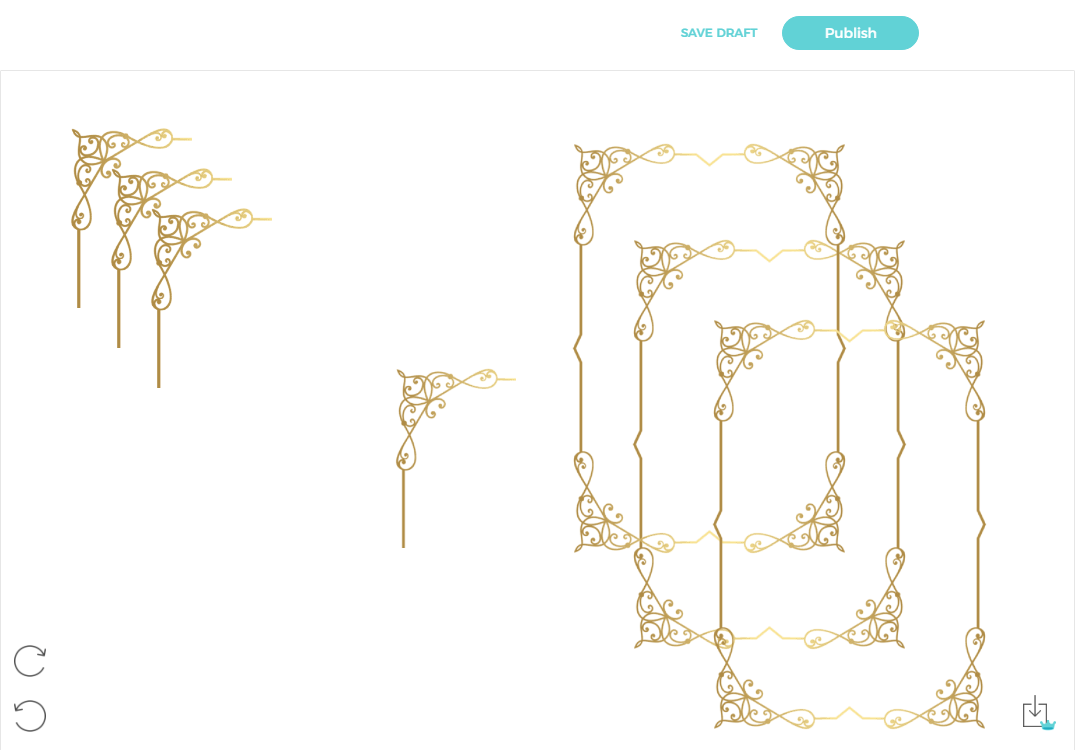
If the previous mentioned bugs ever happen again, then I will be sure to document it as well as possible. Thank you for your time
0
Please sign in to leave a comment.


Comments
2 comments