Uploading Polyvore File
Hi Laya & Co.!
I'm experiencing issues uploading my .zip file to the "Polyvore" tab. I originally uploaded them to Shoplook around the time Polyvore was shut down, but I realized tonight that those sets had since been deleted. I shrugged and tried to reupload them, as I kept all the files on my hard drive. However, I kept getting the same error message. 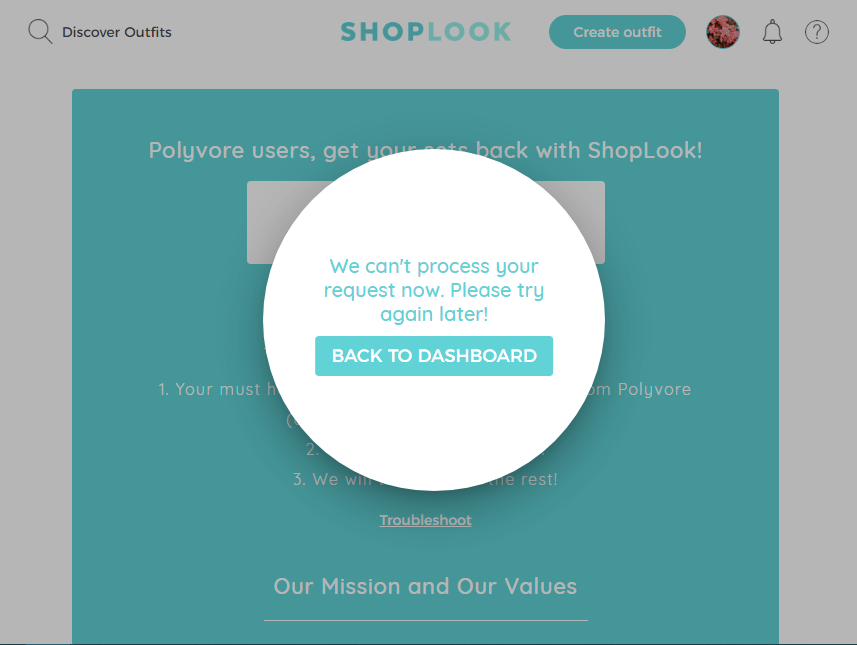
This error message shows only after a second or less of "trying to upload". Is this an error on the side of me, a Shoplook error, or a server error? I want to restore all my files because I'm proud of my Polyvore sets.
Thank you!
Andy
-
Hi Andy,
I am happy to help. I am confident the sets were not deleted but we need to get to the bottom of it and get them back for you. Have you by chance changed your username since you uploaded your set? This can make the sets disappear.
If you can, please also pass along your username so I can investigate it on my end.
The reason you are getting an error on upload is that our system does not allow two uploads to the same account. We are also not managing the Polyvore upload feature any longer given it has been 2 years since we launched it.
Looking forward to hearing from you with your username so I can investigate this further.<3
Laya0 -
It was ainesayshi! Thank you for letting me know what was going on. <3
0 -
Hi Andy,
In this case, it is going to be very difficult for us to re-associate your account to the previously uploaded sets under ainesayshi.
In the past, for a couple of months following Polyvore shut down, we had set aside a team member and budget to help resolve these issues manually on our end. This was a costly effort but it made sense at the time given the volume of users uploading sets. Now, it is seldom that users upload sets and we have had to pull this resource given the time it took and the costs involved.
I am slowly collecting these issues as they come in and once there is a critical mass of issues, I am happy to put aside some time/ budget for a technical team member to manually associate your account to the new username on our back-end. It may take some time, however... weeks if not months.
In the meantime, I have attached an excel file of the 122 sets you had uploaded to ShopLook.
https://www.dropbox.com/s/52jfiiyes3ereeq/ainesayshi.csv?dl=0
In the column labeled "pictures_s3URL", you will find direct links of each file you uploaded. You can put each link into your browser and it will download the individual outfit. Some users have opted to upload each image to a site like Pinterest and then use our web clipper to clip those outfits to ShopLook. And from there, either creating an outfit from a clipped image that is another outfit or creating a collection with those images. I know it is a lot of work but I wanted to give you that option.
Alternatively, your sets are likely to come back if you change your username back to the original one.
In the meantime, I will do my best to make this timeline shorter.
- Laya
0 -
also, please let me know your new username as I need it for when we can re-link your Polyvore sets to it.
0 -
"I’m excited to see this feature! Polyvore was such a fantastic platform, and I have been looking for a way to revive my old sets. سكس Will this feature allow us to fully import and edit our previous Polyvore files? Thank you for working on ways to bring back those memories!"
0
Please sign in to leave a comment.

Comments
5 comments