We have been working hard to make ShopLook a fun place to create and connect. Here is a sneak peek at our upcoming release (planned for July 28th).
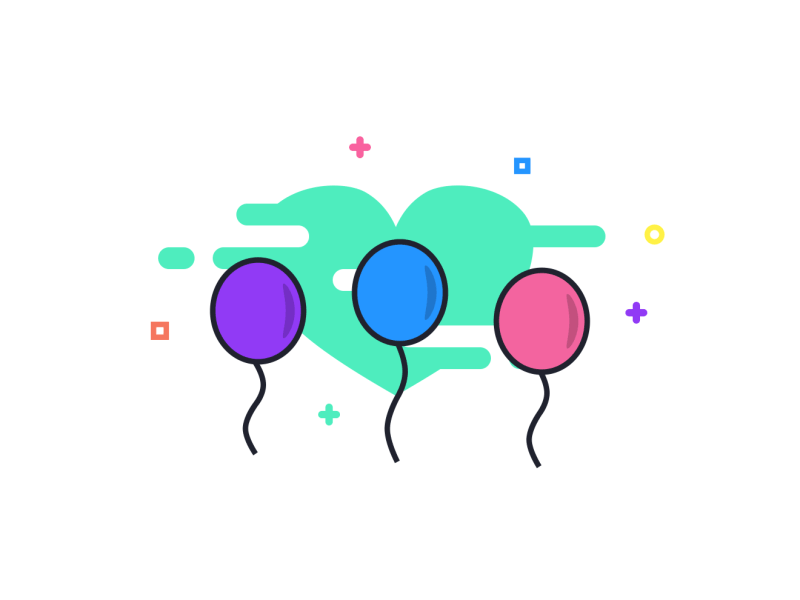
Creating and participating in user-created challenges:
We love that the community loves to join in our official challenges. We also love seeing many users create their own challenges through creative workarounds.
We are excited to announce that you will soon be able to create your own challenges and discover others created by our talented community seamlessly.
Here is what to expect:
- Browse user-created challenges and participate in them
- Create challenges (premium*)
- Get alerted when a user you follow creates a challenge
- See a list of most-liked entries to each challenge
- Design and usability upgrades
Thank you for our premium users for making this feature possible. As many of you know, ShopLook is run by a small passionate team and as a premium member, you are helping ensure we can keep it going! For those not yet a premium member, we hope that you consider joining to help support ShopLook and access our best features such as challenge creation, advanced background removal, and outfit reactions.
Bug fixes and improvements:
In addition to new features, we are constantly working to address bugs and usability issues that can be frustrating to our users. As part of this release, we are fixing several small issues that you helped report to us. Please continue to report bugs when you see them as they help make sure we are focusing our time in places that make a difference!
<3
Laya and the ShopLook team

Comments
2 comments
How does one become a premium member?
Emily
Happy to help.
To become a premium member, you simply have to click on any of the premium features. Once you do, you will get a pop-up inviting you to premium.
Here are a few examples:
<3
Shoplook support
Article is closed for comments.