Web-users:
1. Go to your dashboard page (shoplook.io/dashboard)
2. Click on the settings icon
3. Click on 'edit profile'
4. Click on 'upload new avatar'
This should open up your device's library of files/ images. Go ahead and select an image and click open/ save.
Your avatar has been updated!
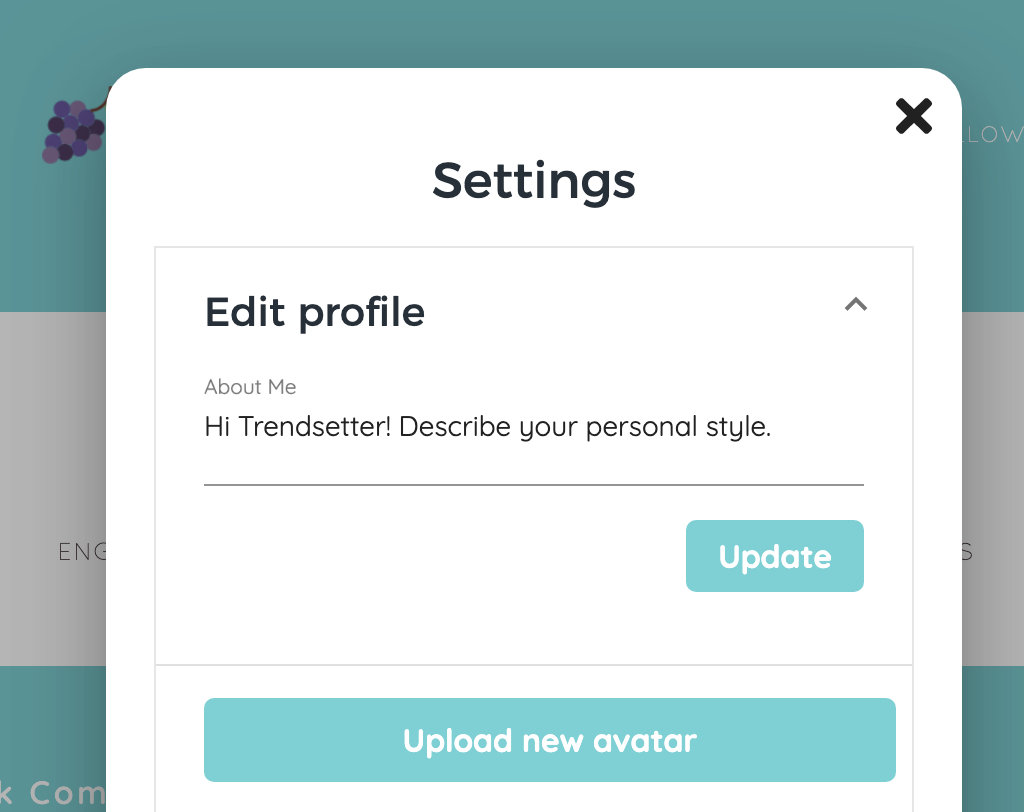

Comments
0 comments
Article is closed for comments.