How are tags used when uploading images?
How are tags used when uploading an image via ShopLook clipper?
Are tags I add to an image searchable by other users?
Is there a limit to the number of tags I can assign to an image?
Is there a way to see and edit tags that I've already assigned to an image? I can't find an option under My Uploads.
Is there a way to see which tags other users have associated with an image that they've uploaded?
-
Official comment
How are tags used: yes, they help with search results
Is there a limit to the number of tags I can assign to an image: 70 character limit
Is there a way to see and edit tags that I've already assigned to an image?
On the website, there is an option to add tags/ update tags (go to dashboard> my uploads and click on the tag icon on the bottom right of the image)- this option, however, does not show your existing tags and if you add them in this view, it will reset the tags to the new ones. As FYI, we do not actively manage our website as most of our usage is on app- and this option for tags may go away at some point since we leverage AI for auto-tagging now.
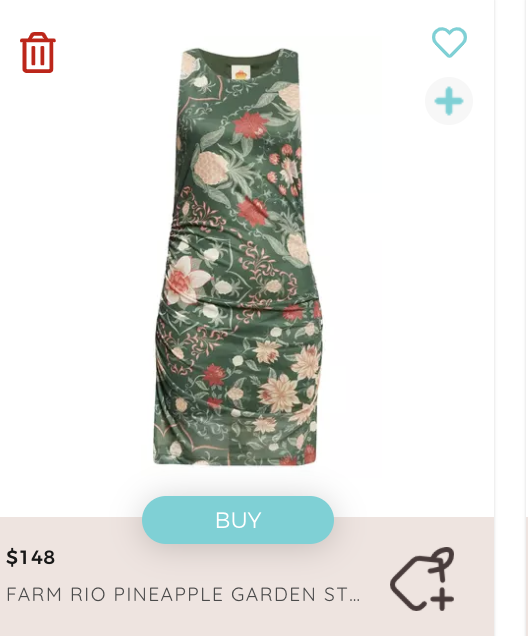
Please sign in to leave a comment.

Comments
1 comment